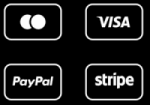This section will help you find answers to questions related to purchase process, purchase notifications, address book, license downloads, login, password, mail address, etc.
Remember to log in using your email address as username (the same email address used in your PayPal account).
If you have lost your password, you may reset it by visiting http://sonimus.com/accounts/password/reset/.
Please remember that you must use the same email address you used in PayPal.
Keep in mind that email will be sent to the address used in PayPal.
It is quite likely that your email client has mistakenly identified Sonimus’ message to you as “spam.” Please check your spam or “junk” email folder.
To avoid having future messages from Sonimus misidentified as spam, please unmark the email as “spam” and add staff@sonimus.com at your contact list/address book.
Please remember that Sonimus always sends order information to the same email account you used in PayPal.
If you have not yet purchased a Sonimus product, but in the past you had a Sonimus account you used for submitting questions, please bear in mind that all accounts that are not linked to purchased Sonimus products have been deactivated, and no longer serve for the purpose of logging in.
However, you do not need to purchase a Sonimus product to ask questions.
To submit a question send an email to staff@sonimus.com