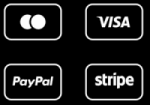Support
Welcome to our Help Desk Service Center. Here you may explore our resolution center database, and/or contact us through our dedicated help desk services and submit a client support ticket.
Frequently Asked Questions
- Purchasing & Login Help
- Installing and licensing products
- Console Emulation Questions
- Harmonic Distortion
- Covid-19 Frequently Asked Questions
NOTE: If you are unable to locate the solution you are looking for, and you have a Sonimus account, you can still get help by creating a client support ticket. If you don’t have a Sonimus account please create a guest support ticket.