A common question we get from users when starting out with our console emulations is when to use them. Should you use them only for mixing, or can you use them for mastering? Can they be used for podcasts? The manual recommends adding the channel instances to every track, and the buss instances to the master and routing group tracks. But what about other scenarios or setups? In this article, we’ll show you different strategies and setups where you can use T-Console, A-Console, or any of our console emulation plugins.

Console Emulation: The Foundation of Your Mix
The hallmark of Sonimus console emulation plugins is their ability to replicate the sound characteristics of legendary analogue consoles. Traditionally, when mixing on an analogue console, you send your audio tracks to individual channels and mix in the analogue realm. To emulate this process, follow the manual’s recommendations:
- Insert on Every Track: Load the console emulation plugin as the first insert on each track in your session. This mirrors the routing of individual channels to an actual mixing console.
- Level to 0 VU: Use the plugin’s fader to level your tracks to 0 VU on its meter before adjusting your DAW faders. This ensures proper gain staging, reduces clipping, and sets the stage for a balanced mix.
- Buss Instances: All the channels in an analogue console typically go to a master bus. In larger consoles, signals are routed to group buses and then to the master. To emulate this signal flow in your DAW, add buss instances as the first insert on your group and master tracks.
By following this workflow, your tracks will inherit the analogue warmth, subtle harmonic saturation, and cohesive tone of an actual analogue console. But this is just one way to use console emulations.
Virtual Summing Box
What if you want to add that same cohesion and subtle saturation to a previously mixed session? How can you apply console emulation without disrupting your mix? In this case, you can create a virtual summing box using the buss instances of our console emulations.
Instead of adding the plugin to all tracks in your session, focus on your groups. Add buss instances as the last plugins in each group’s chain and place one buss instance on your master track as the first insert. This technique emulates sending your mix to a summing box after mixing your tracks and before processing your master.
Tip: Fine-tune the mix from one plugin by enabling the master grouping of your console emulation in your master track.
Stacking Consoles
Another interesting way to use console emulations is by stacking them. Whether in a group track or your master track, you can stack buss instances of different console emulations to add harmonics and tone sequentially. For example, you might like the body of N-Console but also want the edge of A-Console. Add them sequentially in your insert chain and listen to the result—you might not want to mix without it anymore! Mixing engineer Jaycen Joshua uses this technique on his drum bus to add character and punch to the rhythm section.
Mastering with Console Emulations
While console emulations are primarily used in mixing, they can also be applied in mastering to add subtle analogue warmth and glue to the final mix.
In the past, regardless of the console used for mixing, engineers often used analogue equipment for mastering. This equipment might include a channel strip with EQ and compression or a dedicated mastering console, similar to setups found in famous studios. You can emulate this by adding console emulation plugins to your in-the-box mastering chain.
- Add a channel instance at the beginning of the processing chain.
- Add a buss instance at the end, right before the final limiter.
This method brings out the final polish that analogue gear provides.
Using console emulations in mastering also benefits from proper gain-staging, preventing over-coloration and ensuring the signal level is correct throughout the processing chain. Additionally, the new Linear-Phase Oversampling feature in T-Console (and the latest updates of A-Console and N-Console) ensures clean, high-quality processing, which is essential for mastering-grade audio.
Note: If you master your track while mixing, consider this an extra step in your workflow. You can even combine different console emulations for mixing and mastering stages to add unique tone and character to your final sound.
As you’ve probably realized by now, Sonimus console emulations are versatile tools for your audio processing toolbox. No matter your workflow, they can adapt to your needs and add that analogue feel to your music.
Do you use our console emulations in any other way? Let us know in the comments, and follow us on social media to learn more tips and tricks for using Sonimus products!
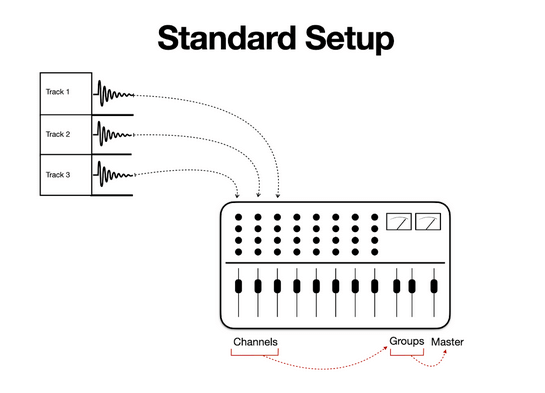
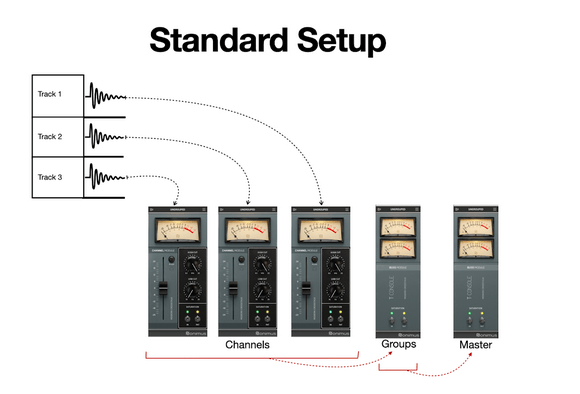
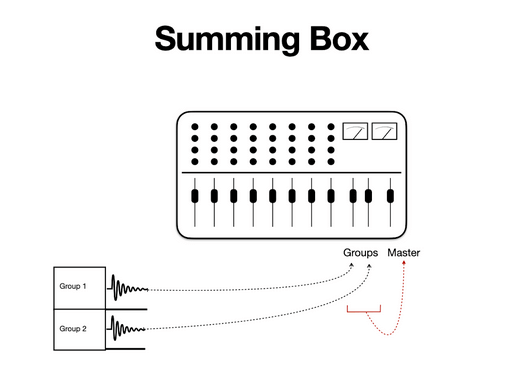
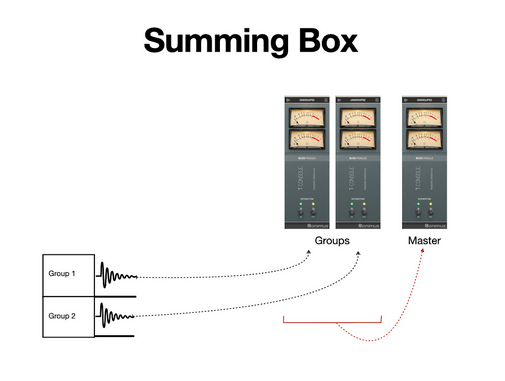







That’s a good option as well. I’m sure you get quite a lot of character in your mixes using the plugin like that. I learned the stacking technique from Jaycen Joshua in one of his videos, which showed his drum mixing template. He showed the NLS plugin, but you get more sound from the Sonimus consoles. Let me know what you think!
I like to use it on a parallel channel for the sub mix and then set the drive to hot to get additional heft in the mix. Haven’t tried stacking them though. Will be trying that this week.
That’s a good option as well. I’m sure you get quite a lot of character in your mixes using the plugin like that. I learned the stacking technique from Jaycen Joshua in one of his videos, which showed his drum mixing template. He showed the NLS plugin, but you get more sound from the Sonimus consoles. Let me know what you think!