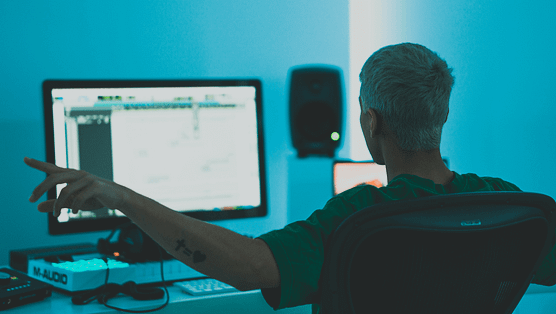
But before you submit it to your favourite music distribution platform, you want to send it for mastering to add the icing on the cake and make it stream-ready.
This post will give five recommendations to help your mastering engineer get the most out of your track. Let’s dive in!
🚫 No Limiting
Unless you use a limiter as a clipping-safe measure before bouncing your track, remove or bypass any limiting plugin from your master chain.
Limiting can help you compare your mix with other commercial tracks, but it will also reduce the dynamic range of your song, making the job of the mastering engineer difficult.
💾 Bouncing format
Consistently deliver audio files at the highest quality possible to ensure you get the best result from your mastering engineer.
When bouncing your mix, create a 24-bit file at the sampling rate of your project. The higher the sampling rate of the project, the better (44.1 kHz minimum). Never send an MP3 or lossy format file for mastering.
📶 Headroom
The difference between 0 dBFS and the highest peak value on your mix is called headroom. Delivering a mix with enough headroom for mastering is essential so the engineer (or online mastering service) can apply its processing without jeopardising the track’s dynamics.
A value between 4 and 5 dB of headroom is perfect for any mastering engineer. Plugins like A-Console and N-Console can help you find the sweet spot for your song’s headroom thanks to its VU metre and gain staging capabilities.
🎞️ Head and Tail
When bouncing your track, it’s useful to leave enough time before and after the beginning and end of the track. This is so the mastering engineer can create the appropriate fades and trim the track to the perfect length. This is especially helpful when mastering an entire album or cutting to vinyl.
💿 Coherence
Finally, whether you plan to release an album or a compilation of singles, providing all this information to the mastering engineer will help create consistent work.
Suppose you plan to release physical copies of your music. In that case, you should talk with your mastering engineer in advance, since the mastering process for your pressed music might not necessarily be the same as for a CD. The order of the tracks and bass content of each song will vary in both cases.
If you want your song to sound like a chart-topping hit, it’s crucial to provide all the necessary information to your mastering engineer and follow the previously mentioned requirements for your mix. By doing so, you’ll set yourself up for success and ensure that your music is ready to take on the world!
Don’t forget to subscribe to Sonimus’ newsletter or follow us on social media to get the latest tricks and news for using Sonimus plugins.








Leave A Comment
You must be logged in to post a comment.